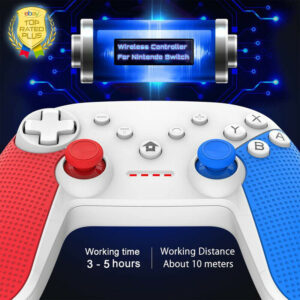Description
PLEASE NOTE:
This is a third-party product, NOT manufactured by Nintendo
100% BRAND NEW & HIGH QUALITY Pro Switch Controller
You Will Receive:
Switch Pro wireless game controller
Comes with Bluetooth, true six-axis, with touch, audio function, external function, dual vibration, LED light bar, good battery life! Excellent quality! Really achieve high quality. Full host testing, quality assurance!
| Model | Switch Pro wireless game controller |
| Vibration mode | Dual Vibration |
| Material | ABS |
| Interface | USB |
| Connecting type | Bluetooth |
| Compatible with model | Working for Switch Pro |
| Package size | 160*150*65mm |
| NW | 300G |
| GW | 330G |
| Transmission distance | 10 m straight line |
| Packing specification | 40pcs/box, 15KG, 49*34.5*33.5CM |
| Color | SW-01068-Black,SW-01068-CF,SW-01068-Spla,SW-01068-XC |
Additional information
| Color | Black, Black & White, Green & Pink, Red & Teal, White & Blue & Red |
|---|